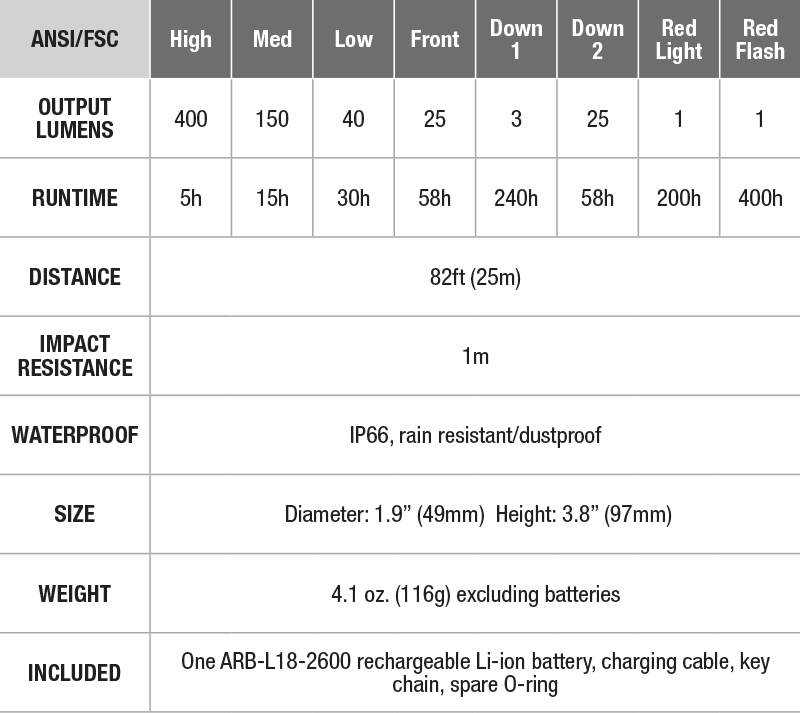Operating Instructions for the Fenix CL26R Rechargeable Lantern
On/Off
Press and hold the switch for 0.5 seconds to turn on/off the lantern.
Mode Switching
The white light mode is selected by default each time the lantern is turned on.
In white light mode, double click the switch to enter the red light mode, and then double click again to return to the white light mode.
Output Selection
White light: Click the switch to cycle through Low→Med →High→Front→Down 1 →Down 2
Red light: Click the switch to cycle through Red light →Red Flash.
Charging the Fenix CL26R Rechargeable Lantern
Operation: With the lantern switched off, remove the dust cover to reveal the charging port and plug the Micro USB end of the USB cable into the lantern’s charging port. Then connect the other end of the USB cable to a USB power adaptor.
Charging Indicator: The indicators near the switch will display charging status. Four indicators will remain constant on when the battery is fully charged.
Note:
1. The normal charging time is about 2.5 hours from fully depleted to fully charged with the light off.
2. Only Low output can be used while the light is being charged, but charging time will be prolonged.
Battery Level Indication
With the light switched off, single click the switch to check the battery status. The battery level indicators will display the battery status for 3 seconds.
One light on: critical, 0% - 25%
Two lights on: poor, 26% - 50%
Three lights on: sufficient, 51% - 85%
Four lights on: saturated, 86% - 100%
Low-Voltage Warning
When the voltage level drops below the preset level, the first indicator flashes to remind you to recharge the battery. To ensure normal use, the lantern will not turn off automatically and will work till the battery level runs out.
Usage and Maintenance for the Fenix CL26R Rechargeable Lantern
- Disassembling the sealed head can cause damage to the lantern and will void the warranty.
- Fenix recommends using excellent-quality batteries.
- If the light will not be used for an extended period, remove the batteries or the lantern could be damaged by electrolyte leakage or battery explosion.
- Recharge the light timely when the battery level is critical, for future use.
- Recharge a stored light every three months to maintain optimal battery performance.
- Replace the dust cover when charging is complete to ensure waterproof and dustproof performance.
- Long-term use can result in O-ring wear. To maintain a proper water seal, replace the ring with an approved spare.
- Periodic cleaning of the battery contacts improves the lamp's performance, as dirty contacts may cause the lamp to flicker, shine intermittently or even fail to illuminate for the following reasons:
A: The battery needs replacing.
Solution: Replace battery (ensure battery is inserted according to the manufacturer’s specifications).
B: The threads, PCB board contact or other contacts are dirty.
Solution: Clean the contact points with a cotton swab soaked in rubbing alcohol.
If the above methods don't work, please contact your authorized distributor.
Warning
This camping lantern is a high-intensity lighting device capable of causing eye damage to the user or others. Avoid shining the camping lantern directly into anyone's eyes.