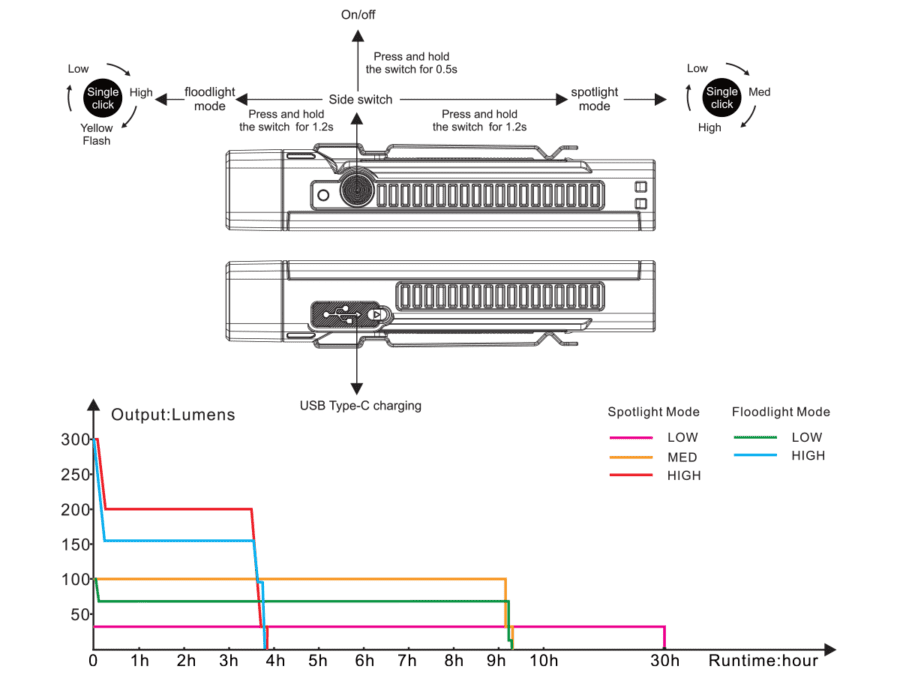Operating Instructions for the Fenix WT16R Magnetic Flashlight
On/off
With the light unlocked and switched off, press and hold the switch for 0.5 seconds to turn on the light.
With the light switched on, press and hold the switch for 0.5 seconds to turn off the light.
Mode Switching the Fenix WT16R Magnetic Flashlight
In spotlight mode, press and hold the switch for 1.2 seconds to enter the last used output on floodlight mode.
In floodlight mode, press and hold the switch for 1.2 seconds to enter the last used output on spotlight mode.
Output Selection
In spotlight mode, single click the switch to cycle through Low→Med→High.
In floodlight mode, single click the switch to cycle through Low→High→Yellow Flash.
Lock/Unlock
Lock
With the light unlocked and switched off, double click the switch, the light will blink twice on Low of spotlight to indicate locked status.
Unlock
With the light locked and switched off, double click the switch, the light will be unlocked and activated with 2-second blinks on Low of spotlight.
In locked status, clicking or pressing the switch will activate 2 one-second blinks to indicate locked status.
Intelligent Memory Circuit
The light memorizes the last selected output. When turned on again the previously used output will be recalled.
Charging the Fenix WT16R Magnetic Flashlight
- First switch off the light and plug the USB A socket of the charging cable into an electrical outlet, then connect the USB Type-C socket of the charging cable to the light.
- The indicator will display red while charging, and will turn to green when fully charged.
- Be sure to close the anti-dust cover once charging is completed.
Note:
- Low output level of both modes and Yellow Flash are available when charging.
- The normal charging time is approximately 1 hour and 40 minutes with a 5V/2A adapter from depletion to full charging.
- Recharge a stored light every four months to maintain optimum performance of the battery.
Battery Level Indication
With the light switched off, single click the switch to check the battery status, the indicator will last for 5 seconds.
- Green light on: saturated 100% - 85%
- Green light flashes: sufficient 85% - 50%
- Red light on: poor 50% - 25%
- Red light flashes: critical 25% - 1%
Intelligent Overheat Protection
The light will accumulate a lot of heat when used on High modes for extended periods. With the light switched on, if High are being selected for over 5 minutes, the spotlight will gradually downshift to 200 lumens and the floodlight will gradually downshift to 150 lumens..
Low Voltage Warning
When the voltage level drops below the preset level, the flashlight is programmed to downshift to a lower brightness level until Low output is reached. When this happens in Low output, the battery level indicator blinks red to remind you to recharge the battery.
Usage and Maintenance of the Fenix WT16R Magnetic Flashlight
- Disassembling the sealed head can cause damage to the light and will void the warranty.
- Lock the light to prevent accidental activation during storage or transportation.
Warning
- This flashlight is a high-intensity lighting device capable of causing eye damage to the user or others. Avoid shining the flashlight directly into anyone's eyes.
- This flashlight will accumulate a lot of heat when used for extended periods, resulting in high temperature of the flashlight shell. Pay attention to safe use to avoid scalding.
- All information provided in this manual is subject to change without prior notice.