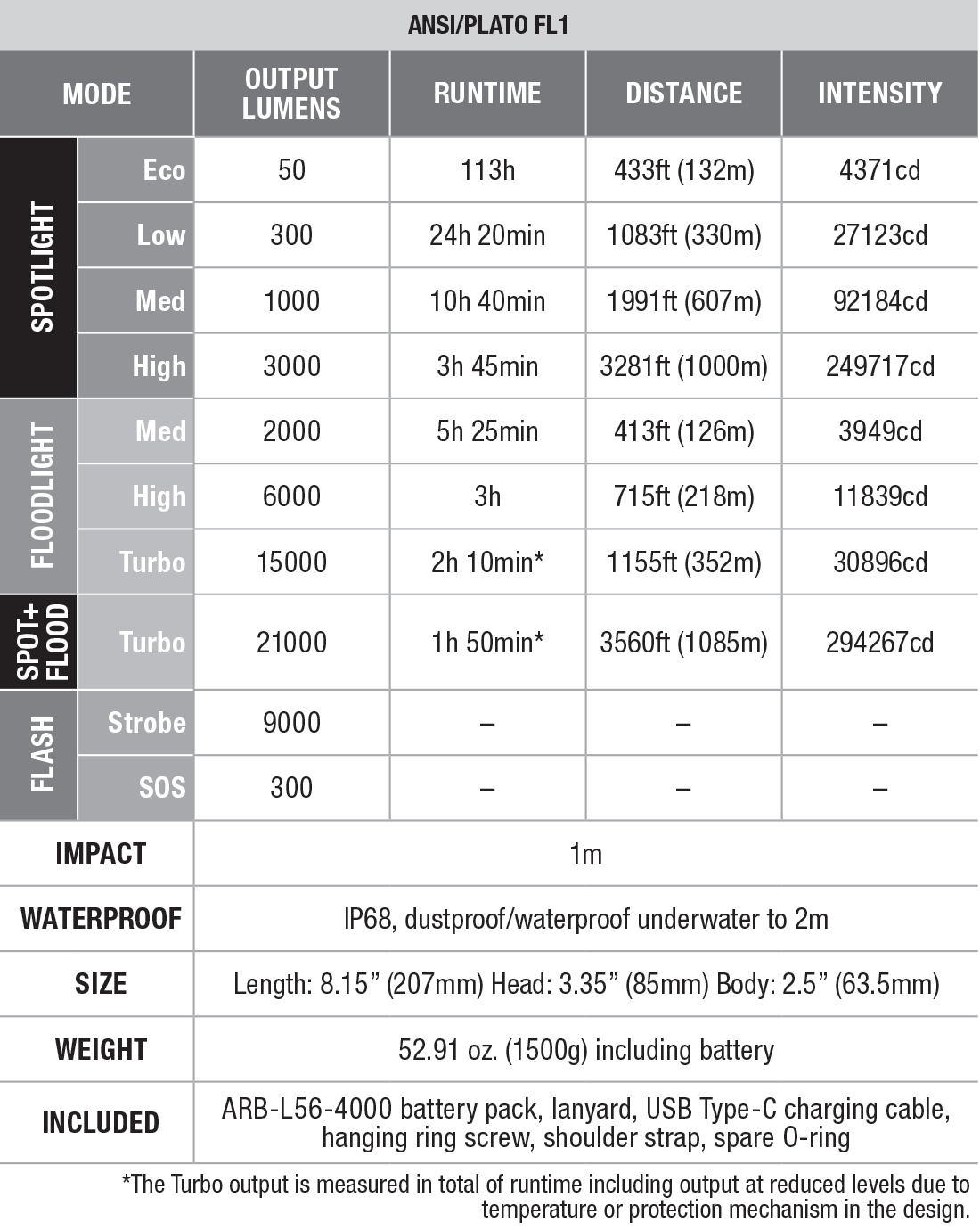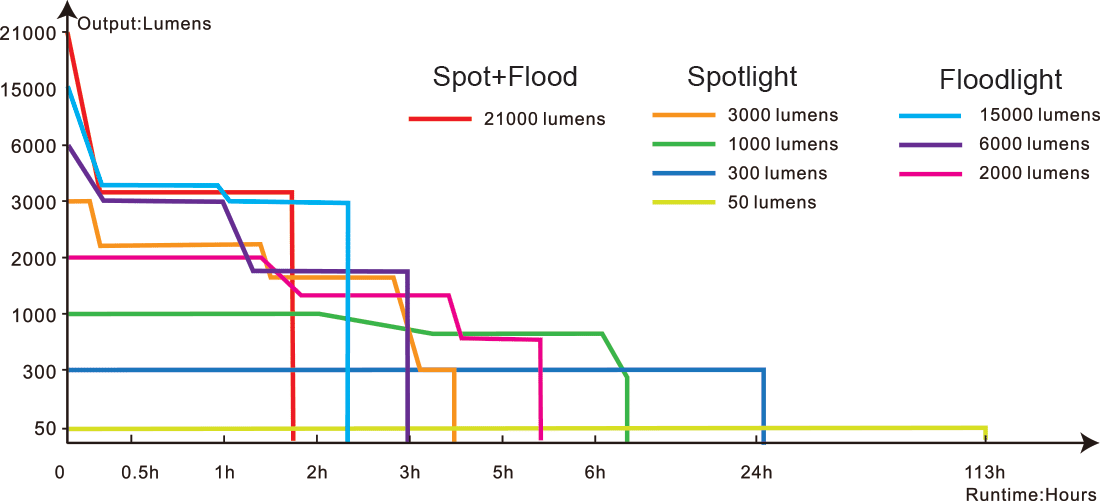On/off
With the flashlight switched off, rotate the mechanical rotary switch to any output to turn on the
flashlight.
With the flashlight switched on, rotate the mechanical rotary switch to "" to turn off the flashlight.
Mode Switching
With the light switched off, rotate the mechanical rotary switch clockwise to turn on the light and enter the Spotlight mode.
With the light switched off, rotate the mechanical rotary switch counterclockwise to turn on the light and enter the Floodlight mode.
Output Selection
With the light switched off, rotate the mechanical rotary switch clockwise to enter the Spotlight mode and select Eco→Low→Med→High→Turbo.
With the light switched off, rotate the mechanical rotary switch counterclockwise to enter the Floodlight mode and select Med→High→Turbo→SOS→Strobe.
Intelligent Brightness Downshifting Sensor
On/off
With the light switched off, switch the mechanical rotary switch in the order of Off→Eco→Off 3 times within 3 seconds. The OLED display will show "ON", and the light will blink twice in Eco mode, indicating that the sensor function is enabled.
With the light switched off, switch the mechanical rotary switch in the order of Off→Eco→Off 3 times within 3 seconds. The OLED display will show “OFF”, and the light will blink eight times in Eco mode, indicating that the sensor function is disabled.
Intelligent downshift
When the light head is close to an illuminated object (about 2.36''/60 mm) for more than 1 second, the flashlight will automatically downshift the brightness level to Eco output to avoid potential danger/burns danger caused by high temperature. When the light head is away from the illuminated object for more than 1.2 seconds, the flashlight automatically recalls the previously used output level.
Charging
With the light switched off, open the anti-dust cap and plug the USB Type-C socket of the charging cable into the light, then connect the USB-A end of the charging cable to a charging adapter and plug it into an electric outlet.
When charging, the OLED display will automatically light up to show the battery level and charging status. The normal charging time is approximately 1.5 hours from depletion to fully charged with a 45 W or higher-power charging adapter.
Be sure to unplug the charging cable and close the anti-dust cover once charging is completed.
Do not charge the flashlight if there is no battery pack inserted.
Power Bank Function
With the light switched off, open the anti-dust cover and plug the USB-A or USB-C socket of the charging cable into the flashlight, then connect the other socket of the charging cable to the digital device.
When discharging, the OLED display will automatically light up to show the battery level and discharging status.
Be sure to unplug the cable and close the anti-dust cover once discharging is completed.
Note:
- Only Eco mode can be operated when charging.
- All modes can be operated when discharging and the flashlight will downshift to a lower brightness level based on the actual battery level. If the battery level is too low, the light will automatically stop discharging.
OLED Smart Display
Turn on the flashlight, the OLED display will automatically light up and show the brightness level, remaining runtime, and remaining battery level. The OLED display will stay on constantly regardless of light output. The displayed brightness level is the preset brightness level. The actual brightness level will reduce due to the intelligent heat protection.
Note:
If the battery level is lower than 10%, the battery icon in the lower-left corner of the display will flash to remind you to replace or recharge the battery pack.
If the battery level is lower than 5%, the low-battery image will appear and flash to indicate the flashlight is extremely low on power. The flashlight will automatically downshift the brightness level to Eco output. The SOS output will flash at the Eco output brightness level only at this battery level.
Intelligent Overheat Protection
The flashlight will accumulate a lot of heat when used at high output levels for extended periods. When the light reaches a temperature of 60°C/140°F or above, the light will automatically step down a few lumens to reduce the temperature. When the temperature drops below 60°C/140°F, the light will gradually recall the presetoutput level.
Low-voltage Warning
When the battery pack voltage level drops below the preset level, the flashlight is programmed to downshift to a lower brightness level until Eco output is reached. When this happens in Eco output, the battery icon in the OLED display flashes to remind you to replace or recharge the battery pack. To ensure normal use, the flashlight will not turn off automatically and will work till the battery level runs out completely.
Usage and Maintenance
- Disassembling the sealed head can cause damage to the light and will void the warranty.
- If the light will not be used for an extended period, turn off the light to prevent accidental activation during storage or transportation.
- Long-term use can result in O-ring wear. To maintain a proper water seal, replace the ring with an approved spare.
- Periodic cleaning of the battery contacts improves the lamp's performance as dirty contacts may cause the lamp to flicker, shine intermittently or even fail to illuminate for the following reasons:
A: Poor battery level.
Solution: Replace or recharge the battery pack.
B: The threads, PCB board contact or other contacts are dirty.
Solution: Clean the contact points with a cotton swab soaked in rubbing alcohol.
If the above methods don't work, please contact your authorized distributor.
Warning
- DO NOT place this flashlight in the reach of children!
- Do NOT shine the flashlight directly into the eyes of anyone!
- Do NOT place light head near flammable objects, high temperatures can cause objects to overheat and become flammable/ignite!
- Do NOT use the flashlight in inappropriate ways, doing so could cause serious personal injury or death if the flashlight or internal battery fails!
- This flashlight will accumulate a significant amount of heat while operating, resulting in a high temperature of the flashlight shell. Pay close attention to avoid burns.
- If the light will not be used for an extended period, turn off the light to prevent accidental activation during storage or transportation.
- The LED of this flashlight is not replaceable; so the whole flashlight will need to be replaced when the LED reaches the end of its lifespan.