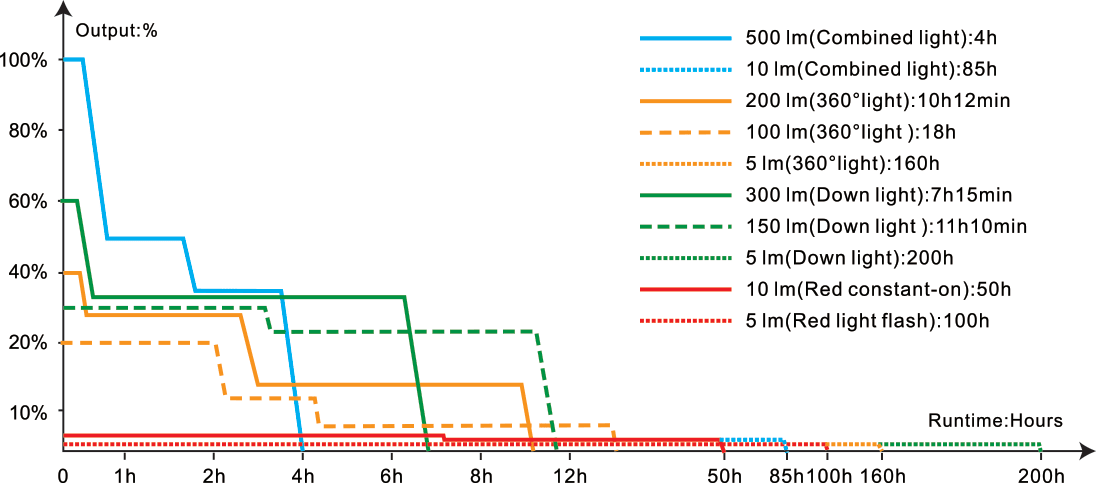On/off
With the lantern switched off, press and hold the top electronic switch for 0.5 seconds to turn on the lantern and enter the Scene mode. Press and hold the top electronic switch for 0.5 seconds again to turn off the lantern.
Rotate the rotary switch clockwise from the OFF state to enter the General mode and rotate the rotary switch counterclockwise to the OFF state to turn off the lantern.
Mode Switching/Output Selection
In General mode, single click the top electronic switch to cycle through 360° lighting mode→Down light mode→Combined lighting mode(360° lighting mode + Down light mode).
For these three modes, rotate the rotary switch clockwise to change their brightness from low to high and rotate counterclockwise to change their brightness from high to low.
In Scene mode, single click the top electronic switch to cycle through Red constant-on→Red flashing→Colors jumping→Colors morphing.
Intelligent Memory Circuit
In General mode, the lantern memorizes the last selected mode. When turned on again the previously selected mode will be recalled.
In Scene mode, the lantern memorizes the last selected output. When turned on again the previously selected output will be recalled.
Charging
- Open the anti-dust cover to reveal the USB Type-C charging port and connect the USB Type-C socket of the charging cable to the lantern.
- When charging, the charging indicators will flash from left to right to display the charging status.
- The four indicators will be constant-on after charging is completed.
Note:
- The lantern can be operated while charging and the actual max output of the 360° lighting mode is limited to 100 lumens.
- The normal charging time of the lantern is approximately 3 hours from depleted to fully charged with a 5 V/1 A or higher power charging adapter.
- Once charging is completed, be sure to close the anti-dust cover to maintain the dustproof and waterproof ability.
Battery Level Indication
Each time the lantern is turned on, the indicator(s) will show the battery level and will last for 3 seconds. With the lantern switched off, single click the top electronic switch to check the battery level and the indicator(s) will last for 3 seconds.
Four lights on: 100% - 80%
Three lights on: 80% - 60%
Two lights on: 60% - 40%
One light on: 40% - 20%
One light flashes: 20% - 1%
Intelligent Overheat Protection
The lantern will accumulate a lot of heat when used at high output levels for extended periods. When the lantern reaches a temperature of 50°C/122°F or above, it will automatically step down a few lumens to reduce the temperature. When the temperature drops below 50°C/122°F, the lantern will gradually recall the preset output level.
Low Voltage Warning
When the voltage level drops below the preset level, one of the battery level indicators constantly blinks to remind you to timely recharge the battery. To ensure normal use, the lantern will not turn off automatically and will work till the battery level runs out.
Usage and Maintenance
- Disassembling the sealed parts in lantern can cause damage to the lantern and will void the warranty.
- Fully charge the lantern in time to ensure normal function the next time it is needed.
- Recharge a stored lantern every three months to maintain optimum performance of the battery.
- The lantern may flicker, shine intermittently or even fail to illuminate due to poor battery level. Please recharge the lantern.
If this method doesn't work, please contact your authorized distributor.
Warning
- Do NOT place this lantern in the reach of children!
- Do NOT shine the lantern directly into the eyes of anyone!
- Do NOT place lantern near flammable objects as high temperatures can cause objects to overheat and become flammable/ignite!
- Do NOT use the lantern in inappropriate ways such as holding the unit in your mouth, doing so could cause serious personal injury or death if the headlamp or internal battery fails!
- This lantern will accumulate a lot of heat while operating, resulting in a high temperature of the lantern outer case. Pay close attention to the thermal condition of the lantern to avoid burns.
- Turn off the lantern to prevent the lantern from overheating during storage or transportation.
- The LEDs of this lantern are not replaceable; so the whole lantern will need to be replaced when any of the LEDs reaches the end of its lifespan.