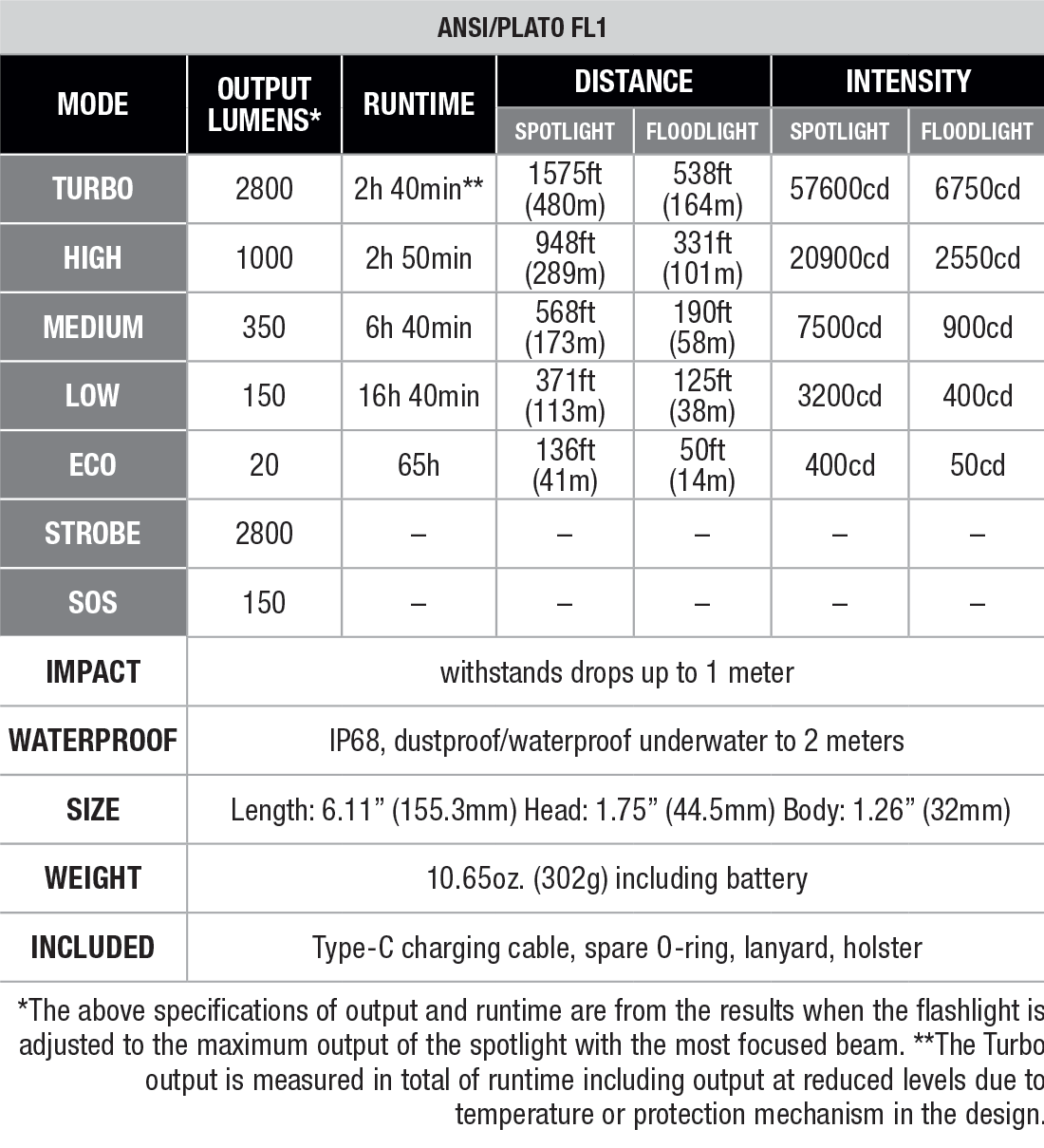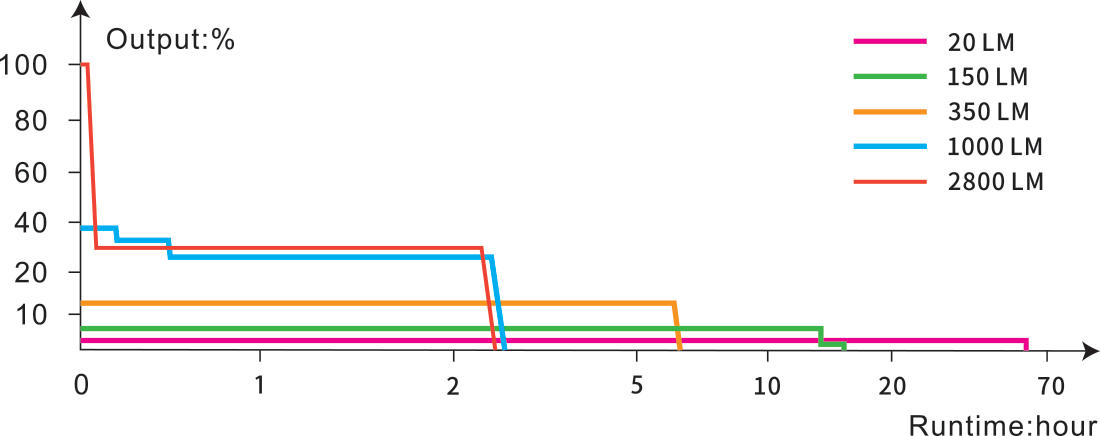Warning
- Do NOT place this flashlight in the reach of children!
- Do NOT shine the flashlight directly into the eyes of anyone!
- Do NOT place light head near flammable objects, high temperatures can cause objects to overheat and become flammable/ignite!
- Do NOT use the flashlight in inappropriate ways such as holding the unit in your mouth, doing so could cause serious personal injury or death if the flashlight or internal battery fails!
- This flashlight will accumulate a significant amount of heat while operating, resulting in a high temperature of the flashlight shell. Pay close attention to avoid burns.
- Loosen the tail cap or take out the battery to prevent accidental activation during storage or transportation.
- The LED of this flashlight is not replaceable; so the whole flashlight will need to be replaced when the LED reaches the end of its lifespan
OPERATING INSTRUCTIONS
On/off
Press the electronic switch for 0.5 seconds to turn on/off the light.
Mode Switching
With the light unlocked, press and hold the electronic switch for 1.2 seconds to enter the Flash Mode. Press and hold the electronic switch for 1.2 seconds once again to return to the last selected output of the General Mode.
Output Selection
General Mode: with the light switched on, single click the electronic switch to cycle through Eco→Low→Med→High→Turbo.
Flash Mode: with the light unlocked, press and hold the electronic switch for 1.2 seconds to enter Strobe. Single click the electronic switch to cycle through Strobe→SOS.
Spotlight and Floodlight Adjustment
Rotate the toggle switch to adjust between spotlight and floodlight.
Intelligent Memory Circuit
The flashlight automatically memorizes the last selected output of General Mode. When turned on again the previously used output of General Mode will be recalled. *The flashlight will activate in Med mode if it was previously switched off in Turbo or High mode.
Lock/unlock
Lock: with the light switched off, double click the electronic switch to lock the light, the light will blink twice in Eco mode and the OLED smart display will show a lock symbol to indicate the locked status.
Unlock: with the light locked, double click the electronic switch to unlock the light, the OLED smart display will show an unlocked symbol and the light will be activated in Eco mode to indicate the unlocked status.
In the locked status, clicking or pressing the electronic switch will activate 2 blinks in Eco mode. Meanwhile, the OLED smart display will show locked and the battery level to indicate the locked status.
BATTERY SPECIFICATIONS
Type | Dimensions | Nominal Voltage | Usability |
|
Fenix ARB-L21-5000 V2.0 | 21700 | 3.6 V | Recommended | √√ |
Fenix ARB-L21-6000 | 21700 | 3.6 V | Recommended | √√ |
Fenix ARB-L21-4000P | 21700 | 3.6 V | Recommended | √√ |
*It is strictly prohibited to use a Fenix ARB-L21-5000, Fenix ARB-L21-5000U, 18650, CR123A, or 16340 battery.
*21700 Li-ion batteries are powerful cells designed for commercial applications and must be treated with caution and handled with care. Only using quality batteries with circuit protection will reduce the potential for combustion or explosion; cell damage or short circuiting are considered user induced damage and are not covered by any Fenix warranty or liability.
BATTERY REPLACEMENT
Unscrew the light tail and insert the battery with the anode side (+) towards the light head, then screw the light tail back on.
CHARGING
- Open the anti-dust cover to reveal the charging port, then connect the USB Type-C end of the charging cable to the flashlight.
- When charging, the OLED smart display will automatically show the charging icon and the battery level to indicate the charging status.
- Once charging is completed, be sure to unplug the charging cable and close the anti-dust cover to maintain the dustproof and waterproof ability.
Note:
- The normal charging time of the included Fenix ARB-L21-5000 V2.0 rechargeable battery is approximately 3 hours from depletion to fully charged with a 5V/2.5 A charging adapter.
- Recharge a stored light every four months to maintain the optimum performance of the battery.
- While charging, the Eco mode of the flashlight can be operated, and the OLED smart display will show a battery symbol when the battery is inserted backward or not inserted at all.
BATTERY LEVEL INDICATION
With the light switched off, single click the electronic switch and the OLED smart display will show the battery level for 3 seconds. With the light switched on, check the battery level icon on the OLED smart display to view the battery level.
Four bars: saturated 100% - 75%
Three bars: sufficient 75% - 50%
Two bars: poor 50% - 25%
One bar: critical 25% - 10%
Zero bar: depleted 10% - 1%
*This feature only works with a recommended battery.
INTELLIGENT OVERHEAT PROTECTION
The light will accumulate a lot of heat when used at high output levels for extended periods. When the light reaches a temperature of 60°C/140°F or above, the light will automatically step down a few lumens to reduce the temperature. When the temperature drops below 60°C/140°F, the light automatically recalls the previously used output level.
LOW VOLTAGE WARNING
When the voltage level drops below 3.0 V, the flashlight is programmed to downshift to a lower brightness level until Eco output is reached. When this happens in Eco output, the battery level icon on the OLED smart display flashes to remind you to replace or recharge the battery. To ensure normal use, the flashlight will not turn off automatically and will work till the battery level runs out.
*This feature only works with a recommended battery.
USAGE AND MAINTENANCE
- Disassembling the sealed head can cause damage to the light and will void the warranty.
- Fenix recommends using an excellent quality battery.
- If the light will not be used for an extended period, remove the battery, or the light could be damaged by electrolyte leakage or battery explosion.
- Turn off and lock the flashlight or remove the battery to prevent accidental activation during storage or transportation.
- Long-term use can result in O-ring wear. To maintain a proper water seal, replace the ring with an approved spare.
- Periodic cleaning of the battery contacts improves the light's performance as dirty contacts may cause the light to flicker, shine intermittently or even fail to illuminate for the following reasons:
A: Poor battery level.
Solution: Replace or recharge the battery (Ensure the battery is inserted according to the manufacturer’s specifications).
B: The threads, PCB board contact or other contacts are dirty.
Solution: Clean the contact points with a cotton swab soaked in rubbing alcohol.
If the above methods don't work, please contact your authorized distributor.