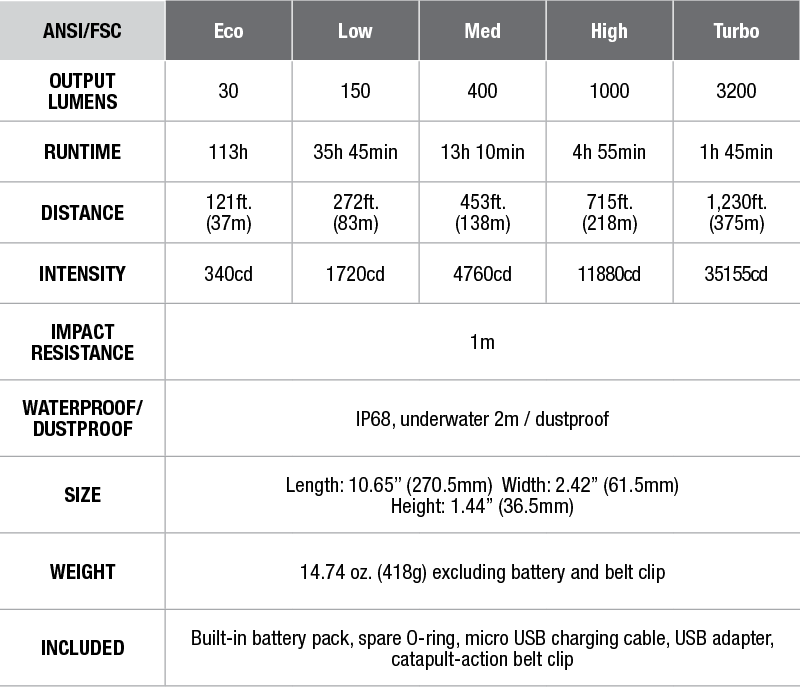OPERATION
Switches
Master switch: controls on/off and output selection in General mode
Auxiliary switch: controls on/off and output selection in Flash mode
ON: With the light switched off, press and hold the Master switch for 0.5 seconds to enter General mode, press and hold the auxiliary switch for 0.5 seconds to enter Flash mode.
OFF: With the light switched on, press and hold either the master or auxiliary switch to turn off the light.
Mode Selection
In General mode, single click the auxiliary switch to change to Flash mode.
In Flash mode, single click the master switch to change to General mode.
Output selection
In General mode, single click the master switch to cycle through Eco→Low→Med→High→Turbo.
In Flash mode, single click the auxiliary switch to cycle through Strobe→SOS.
Lock-out Function
Lock: with the light unlocked, simultaneously press and hold the two switches for over 3 seconds. Light will switch off and 2 one-second blinks will indicate locked status.
Unlock: with the light locked, simultaneously press and hold the two switches for over 3 seconds. The light will be unlocked and activated on last used brightness.
In locked status, pressing any switch will activate 2 one-second blinks to indicate locked status.
Intelligent Memory Circuit
The light memorizes the last selected brightness level on General mode. When turned on again the previously used brightness level will be recalled.
Intelligent Overheat Protection
The light will accumulate a lot of heat when used on Turbo output level for extended periods. When a temperature of 65°C or above is reached, the light will automatically step down by a few lumens to reduce temperature. When the temperature is reduced, the output will gradually return to Turbo output level.
Battery Level Indication
There are four LED’s in the light tail. Single clicking the round switch on the tail will indicate remaining battery level for 3 seconds:
- The more LED’s light up, the higher the battery level.
- Four LED’s on: more than 80%;
- Only one LED on: more than 20%
- One LED flashing: less than 20%
Low-voltage Warning
When the voltage level drops below the preset level, the flashlight is programmed to downshift to a lower brightness level until Eco output is reached. When this happens in Eco output mode, the flashlight blinks three times every five minutes to remind you to replace the battery. To ensure normal use, the flashlight will only turn off once the battery over-discharging protection activates.
Charging
First plug the USB terminal of the charging cable into an electrical outlet, then connect the Micro USB terminal of the charging cable to the light. The LED indicators will flash in sequence while charging, and will turn to constant on when fully charged. The normal charging time is approximately 4 hours. Note:
- Once charging is completed, be sure to close the anti-dust cover.
- Recharge a stored light every four months to maintain optimum performance of the battery.
Usage and Maintenance
- Disassembling the sealed head can cause damage to the light and will void the warranty.
- Long-term use can result in O-ring wear. To maintain a proper water seal, replace the ring with an approved spare.
- Periodic cleaning of the battery contacts improves the lamp's performance as dirty contacts may cause the lamp to flicker, shine intermittently or even fail to illuminate for the following reasons:
A: The batteries need replacing.
Solution: Replace batteries (Ensure batteries are inserted according to the manufacturer’s specifications).
B: The threads, PCB board contact or other contacts are dirty.
Solution: Clean the contact points with a cotton swab soaked in rubbing alcohol. If the above methods don't work, please contact your authorized distributor.
Warning
This flashlight is a high-intensity lighting device capable of causing eye damage to the user or others. Avoid shining the flashlight directly into anyone’s eyes.