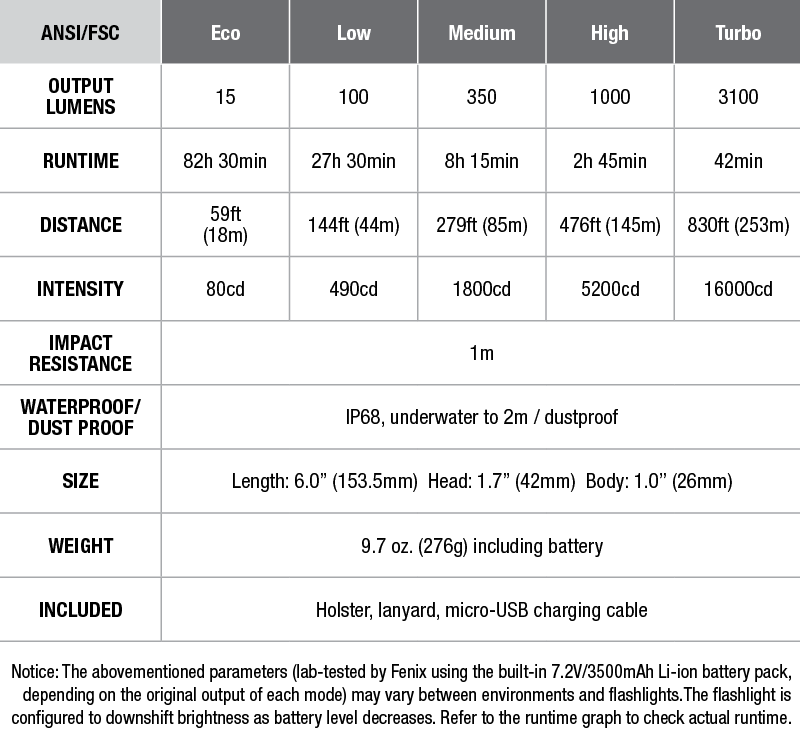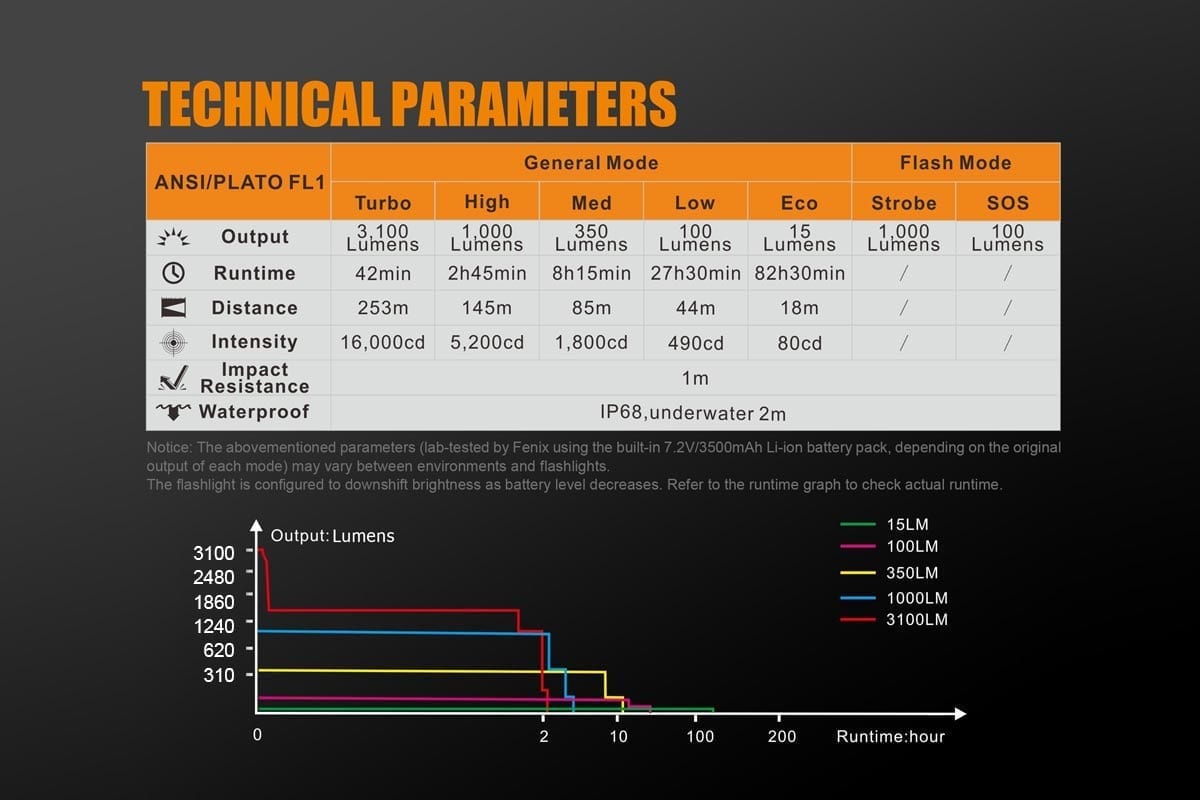Operating Instruction
Switches
Master: controls General mode and output selection Auxiliary: controls Flash mode and output selection
ON/OFF
ON: With the light switched off, press and hold the Master switch for 0.5 seconds to enter General mode, press and hold the Auxiliary switch for 0.5 seconds to enter Flash mode on strobe.
OFF: With the light switched on, press and hold either switch for 0.5 seconds to turn off the light.
Mode switching
In General mode, single click the Auxiliary switch to enter Flash mode.
In Flash mode, single click the Master switch to enter General mode.
Output Selection
In General mode, single click the Master switch to cycle through Eco→Low→Med→High→Turbo.
In Flash mode, single click the Auxiliary switch to cycle through Strobe→SOS.
Note: When the battery level gets extremely low (about 4%), the light can only be lit up on Eco. The Flash mode will be locked and irresponsive to any operation.
Instant Strobe
With the light unlocked and switched off, press and hold the Auxiliary switch for 0.5 seconds, or single click the Auxiliary switch on General mode, the light can enter instant strobe.
Lockout Function
Lock: With the light unlocked, simultaneously press the two switches for 3 seconds, the light will blink at Low twice to indicate locked status.
Unlock: With the light is locked, simultaneously press the two switches for 3 seconds, the light will be unlocked and activated on last used brightness.
In locked status, clicking or pressing the switches will activate 2 one-second blinks at Low to indicate locked status.
Battery Level Indication
With the light switched off, single click the Auxiliary switch, the OLED screen will display the battery status percentage, and then goes out in 5 seconds.
Charging
Plug the USB side of the charging cable into the any USB power supply, uncover the anti-dust cap of the light. And plug the Micro USB side of the charging cable into the charging port of the light. When charging the OLED screen will display, and current battery level will be displayed. When the light is fully charged, the OLED screen will display. 5V/2A adaptor is recommended and the normal charging time is about 4 hours.
Note:
1. Once charging is completed, be sure to remove the charging cable and replace the anti-dust cap to protect from dust and foreign objects.
2. Recharge a stored light every four months to maintain optimum performance of the battery.
Intelligent Memory Circuit
The light memorizes the last selected brightness level on General mode. When turned on again the previously used brightness level will be recalled.
Overheat Protection
The light will accumulate a lot of heat when it is working at Turbo mode. When the light is overheated up to 65 ℃ or above, the output will be automatically downshifted to half of turbo to reduce the temperature, and the screen will display Level 5 -.
Usage and Maintenance
Disassembling the sealed head can cause damage to the light and will void the warranty. The flashlight may flicker, shine intermittently or even fail to illuminate for the following reason:
A: Poor battery level.
Solution: Charge the light in time
Warning
This flashlight is a high-intensity lighting device capable of causing eye damage to the user or others. Avoid shining the flashlight directly into anyone’s eyes.