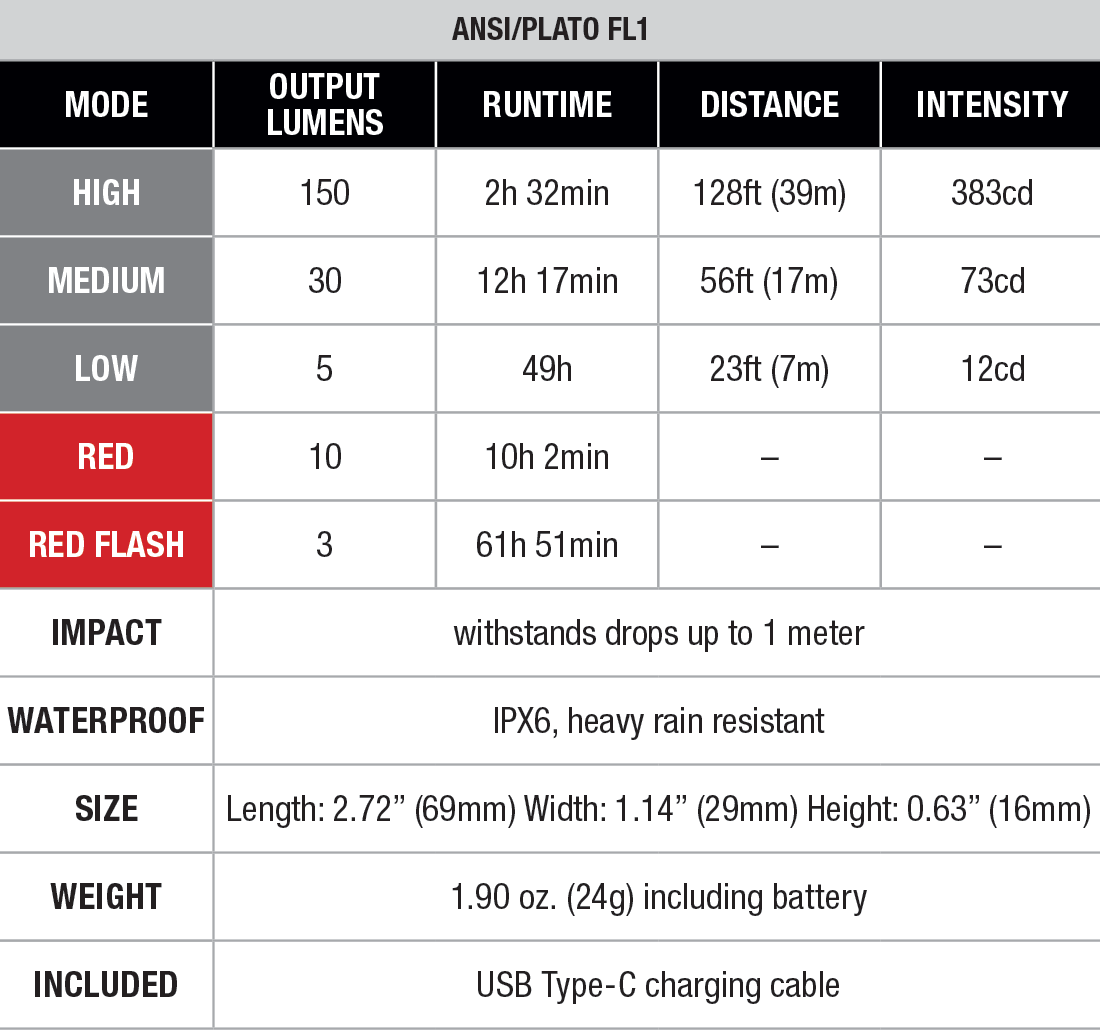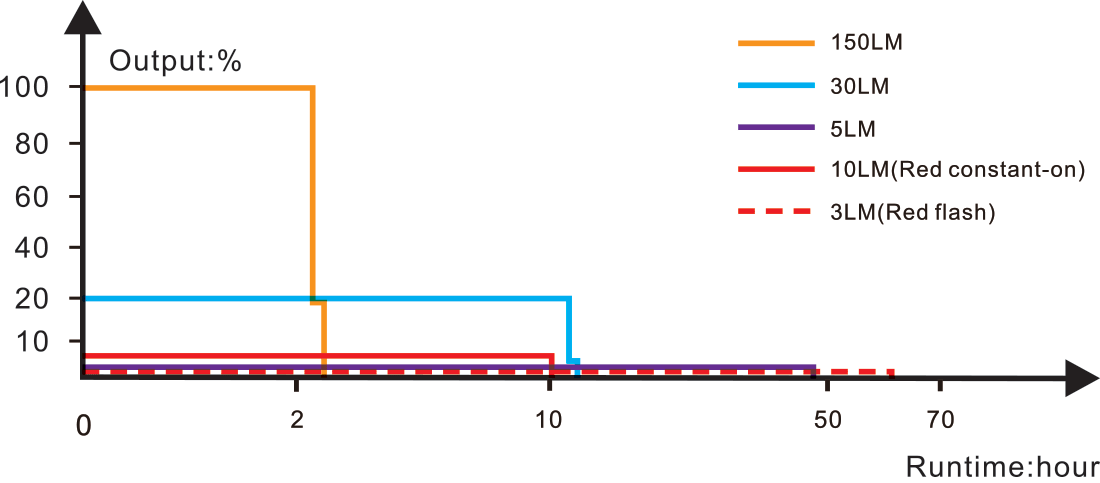On/off
Press and hold either switch for 0.5 seconds to turn on the light.
With the white light switched on, press and hold the white light switch for 0.5 seconds to turn off the light.
With the red light switched on, press and hold the red light switch for 0.5 seconds to turn off the light.
Output Selection
With the white light switched on, single click the white light switch to cycle through Low→Med→High.
With the red light switched on, single click the red light switch to cycle through Red constant-on→Red flash.
Mode Switching
With the white light switched on, press and hold the red light switch for 0.5 seconds to switch to the red light. With the red light switched on, press and hold the white light switch for 0.5 seconds to switch to the previously used output of the white light.
Intelligent Memory Circuit
The light memorizes the last selected output of white light. When the white light is switched on again the previously selected output will be recalled.
Charging
- Turn off the light and connect the USB Type-C socket of the charging cable to the light.
- The indicator will display red while charging and will turn green when fully charged.
- Once charging is completed, be sure to unplug the charging cable to ensure the normal use of the light.
Note:
- The normal charging time of the included battery is about 2 hours from depleted to fully charged with a 5 V/500mAh charging adapter.
- Recharge a stored light every four months to maintain optimum performance of the battery.
- The light can be operated while charging.
Battery Level Indication
Each time the light is switched on, the indicator in the white light switch will show the current battery level and will last for 3 seconds. With the light switched off, single click the white light switch to check the battery status, the indicator will last for 3 seconds.
Green light on: saturated 100% - 85%
Green light flashes: sufficient 85% - 50%
Red light on: poor 50% - 25%
Red light flashes: critical 25% - 1%
Low Voltage Warning
When the voltage level drops below 3 V, the light is programmed to downshift to a lower brightness level until Low output is reached. When this happens in Low output, the battery level indicator blinks red to remind you to recharge the battery and will continue to do so until the battery runs out.
Usage and Maintenance
- Fully charge the light in time to ensure normal function the next time it is needed.
- Disassembling the light can cause damage to the light and will void the warranty.
- The light may flicker, shine intermittently or even fail to illuminate due to the following reason:
A: Poor battery level.
Solution: Recharge the battery.
If the above method doesn't work, please contact the distributor.